
Protecting Your Online Presence
Introduction
Ensuring your WordPress website is secure is essential to protect your online presence against a wide range of threats including hacking, data breaches, and malware. As an SEO expert of over a decade, We’ve seen how security lapses can impact a website not only in terms of immediate function but also long-term search engine rankings and reputation. Below We’ve shared critical tips to secure your WordPress website so it remains a safe and reliable resource for your users.
1. Keep WordPress, Themes, and Plugins Updated
Arguably the simplest yet most effective step you can take to secure your WordPress site is to keep the core software, themes, and plugins updated. Regularly, developers release updates in order to patch security vulnerabilities and add new functionalities. Turn on auto-updates when possible, and subscribe to notifications from your theme and plugin developers so that you will always be made aware of new releases.
2. Use Strong Passwords and User Permissions
Weak passwords are a common entry point for attackers. Ensure that all user accounts, especially those with administrative access, use strong, unique passwords. Consider implementing a password policy that requires a mix of letters, numbers, and special characters. Additionally, limit the number of users with admin or editor access to your site, and review permissions regularly to ensure they’re still necessary.
3. Implement Two-Factor Authentication (2FA)
Two-factor authentication improves security by requiring two forms of identification from users before they can access their accounts. This typically includes something they know (like a password) along with something they have (like a mobile device that can receive a verification code). By adding 2FA to WordPress logins, you can prevent unauthorized access far better.
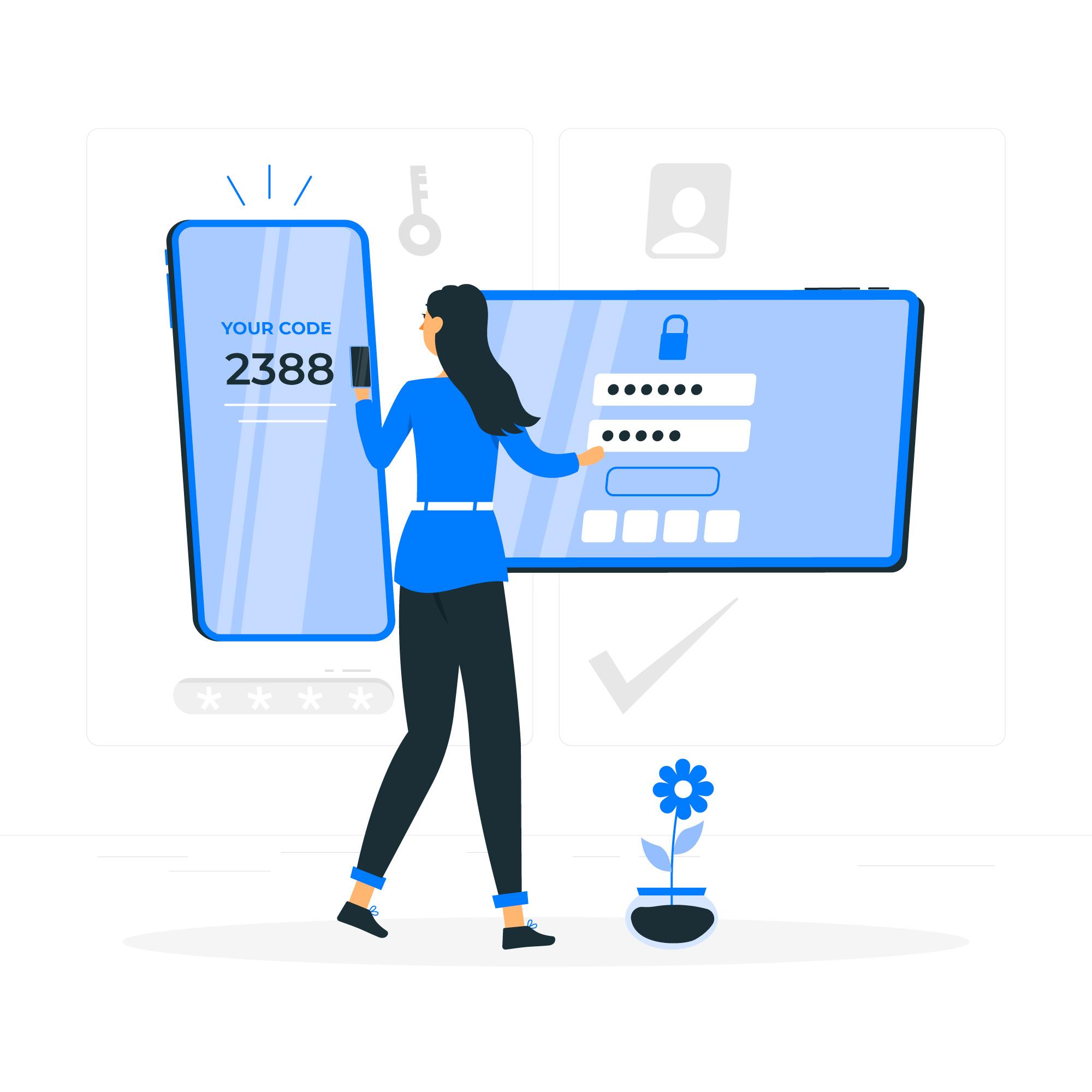
4. Choose a Reliable Hosting Provider
The provider you use for your WordPress site has a major impact on your site’s security. Go with a provider known for strong security measures in place, such as regular backups, firewalls, malware scanning and active monitoring of security threats. The best hosting providers also support the latest PHP versions and keep server software up to date.
5. Install a WordPress Security Plugin
Think of security plugins as a kind of security framework that can greatly enhance your website’s defenses. Firewall protection, login attempts limitation, malware scanning and more—these are just some of the essential security features you should have. Wordfence, Sucuri Security, and iThemes Security are all highly recommended. Just make sure to pick well-maintained WordPress security plugins and don’t install multiple security plugins because they will probably conflict.
6. Use SSL/HTTPS
SSL (Secure Sockets Layer) encryption is essential for protecting the data transferred between your user’s browser and your WordPress website. Google also considers HTTPS as a ranking factor, so using SSL not only secures your site but may also improve your SEO. Most hosting providers offer free SSL certificates.
Let’s Encrypt is a free, automated, and open Certificate Authority.

7. Conduct Regular Backups
Regular backups serve as your safety net if a security breach occurs or data is lost. Schedule automatic backups with a reliable WordPress backup plugin and store them off-site in secure cloud storage as a standard practice. Be sure you also know the steps to take to restore your site from a backup should you need to.
8. Harden Your WordPress Installation
WordPress hardening will help you protect your site from some popular threats by simply cutting off things that your attackers would use. This includes things like disabling file editing from within the WordPress dashboard, protecting the file wp-config.php, changing the database default prefix from “wp_” to something unique to your installation, and limiting access to the wp-admin directory.
9. Keep an Eye On Your Site’s Traffic
Remain vigilant by keeping a close watch on your site for unusual activity, such as unexpected changes to files, attempts to access restricted areas, unusual traffic spikes, and so on. This will alert you if a hacker is using your site’s resources as part of a DDoS attack. Luckily, security plugins and services are available that can help automate this process, freeing you up to do what you do best.
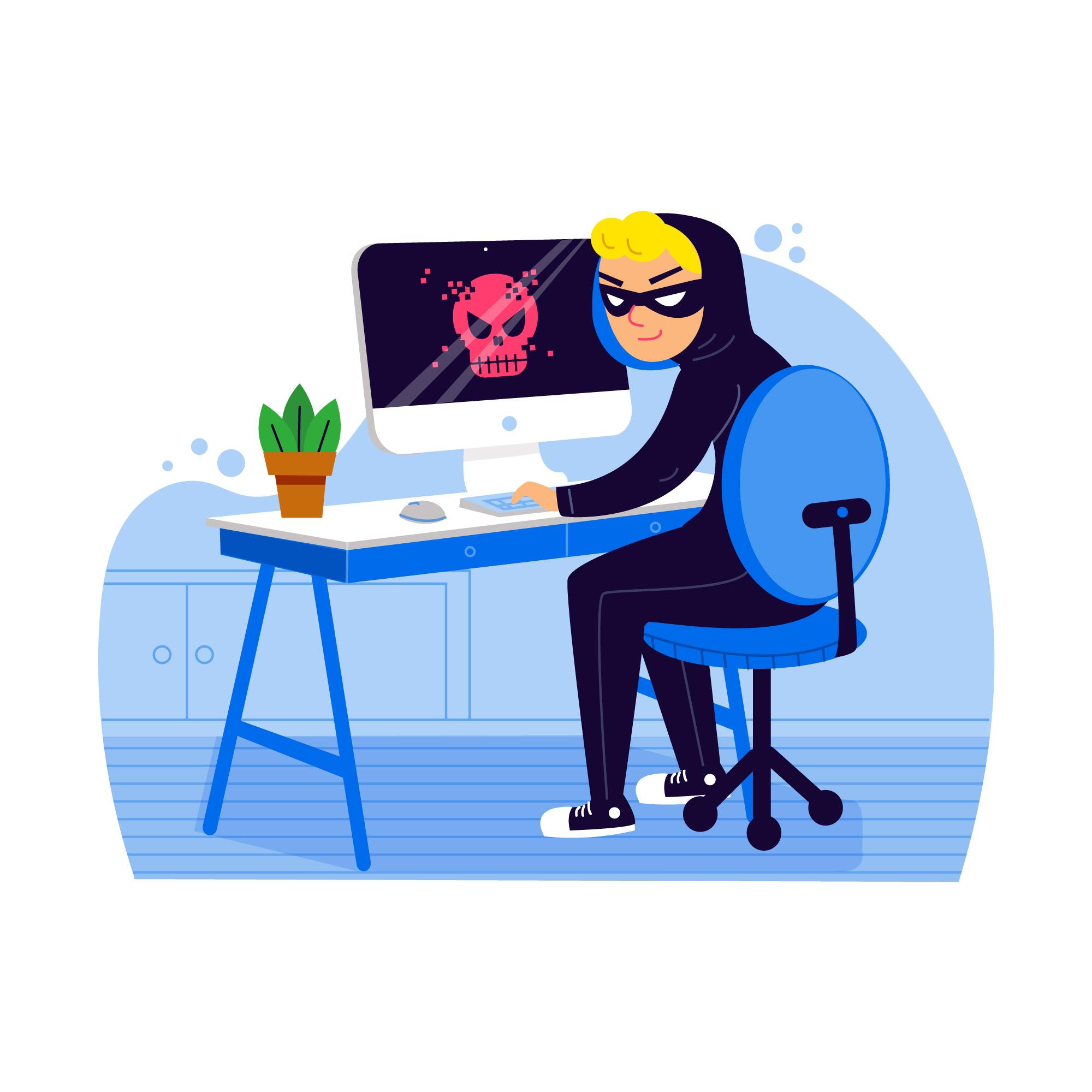
10. Educate Yourself and Your Users
Finally, one of the most powerful tools in your security arsenal is knowledge. Stay informed about the latest security threats and best practices. Educate your users, especially those with administrative access, about the importance of security measures such as using strong passwords and recognizing phishing attempts.
Securing your WordPress website is an ongoing process that requires vigilance and proactive measures. By implementing these essential tips, you’ll significantly reduce your site’s vulnerability to attacks and ensure that your online presence remains robust and trustworthy. Remember, a secure website not only protects your data and your users but also enhances your SEO efforts by ensuring uninterrupted availability and trustworthiness in the eyes of search engines and visitors alike.
Conclusion
In short, while you might find the process of securing your WordPress website initially daunting, it is a necessary step to protect your online presence, improve your SEO, and build credibility with your audience. Of course, not everyone has the necessary resources and technical expertise to implement these security measures by themselves. That’s where we can help!
Hire us to Secure your WordPress Website
Are you tired of constantly having to consider security for your WordPress site? Our professional team will secure your site with the latest and best industry standard security, and all for only $30. Our low-cost security package includes peace of mind from knowing with certainty that your research, creative works, data, or anything else inside your valuable site is safe from hackers, bots, or other infiltrators. Don’t let your site’s hard won Google ranking and Internet presence evaporate quickly for not having that tiny padlock icon next to your domain name. Let us give you peace of mind, and the knowledge that utilities are in place and functioning to keep your site and data secure.


